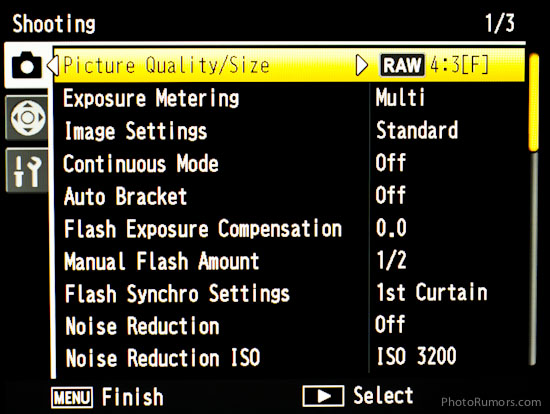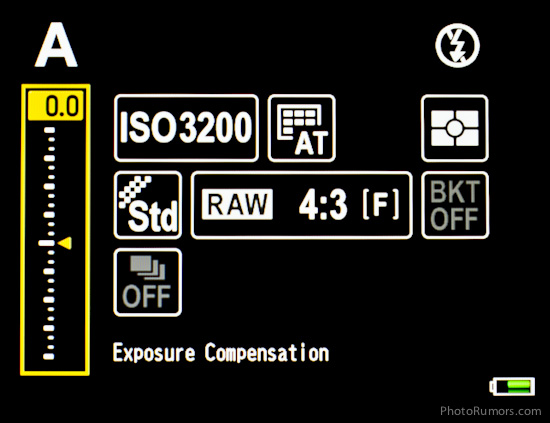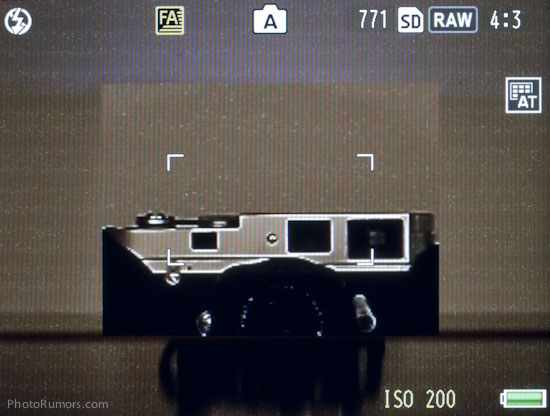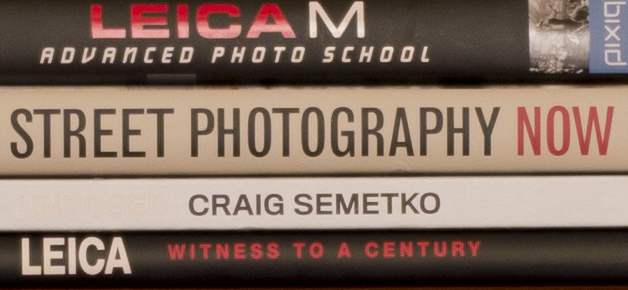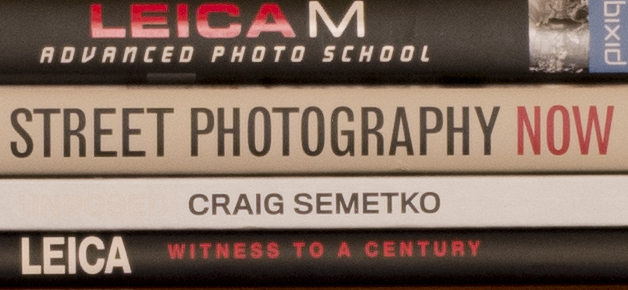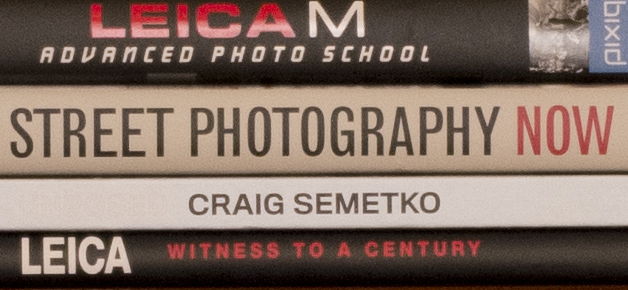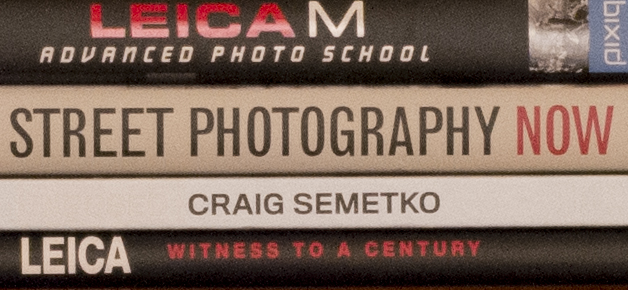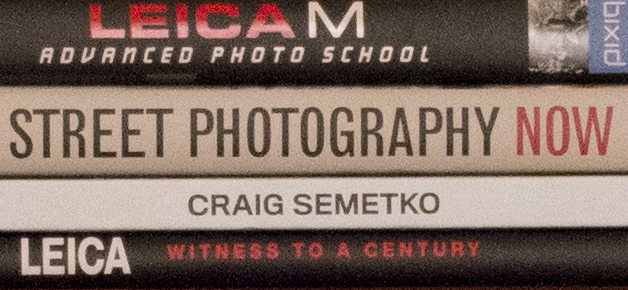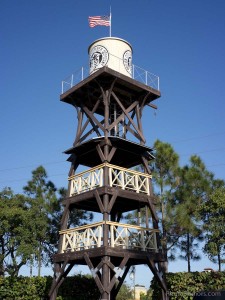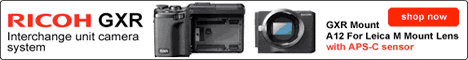I was always curious to try out the Ricoh GXR system and with the announcement of the A12 Leica M-mount unit, I was able to borrow one and use it with my Leica lenses. Here is my quick review:
General
First, I have to say that this GXR A12 M-mount setup makes sense only if you already have Leica lenses and are looking for a backup or just want a smaller body. This combo may appear also to Leica M film shooters who are looking for a "cheaper" digital solution. The GXR body ($349) and the A-12 M-mount unit ($649) totals around $1000 which is more expensive than other mirrorless solutions for Leica M lenses with similar sensor, like the $600 Sony NEX-5n for example (there are several different M-mount adapters for Sony NEX).
Some basic specs of the Ricoh GXR A12 unit:
- 12.3MP APS-C size CMOS sensor
- ISO range: 200-3200 (including HI and LO)
- 1280x720p HD movie recording capabilities
- 1/4000 maximum shutter (1/8000 when electronic shutter is used in SCENE mode)
- Maximum of 4fps RAW continuous shooting
- No Anti-Aliasing (AA) filter
- 3.0-inch 920k dots, anti-reflection coated, display
- 86 MB internal memory
- Magnesium alloy body
- 1.5x crop factor
The Ricoh GXR system has good ergonomics and feels solid. Both the camera and the unit have magnesium alloy body which adds some weight: the body + unit combo weights about 13 oz | 370 g which is on the heavy side for a mirrorless camera.
Similar to Leica, Ricoh did not go for proprietary RAW format - the GXR system uses Adobe's DNG file standard. The DNG file size is around 16MB.
One of the reasons for the good image quality of the A12 unit is the lack of Anti-Aliasing (AA) filter. The sensor inside the Ricoh M-mount cartridge has optimized micro lenses that improve the image quality, especially in the corners when using wide angle lenses:
"Taking into account the use of lenses such as the symmetrical wide-angle lenses of the film era, this sensor optimizes on-chip micro-lens performance and suppresses peripheral light falloff and color balance changes."
This is how the Ricoh GXR camera looks with the A12 M-mount attached - the unit release lever is located on top of the grip:
The mode dial has a lock, which I found very useful - I think every small camera should have that:
On several occasions I accidentally hit the zoom buttons with my thumb (with the A12 unit, those buttons are used for exposure compensation by default):
The Ricoh GXR body has a small built-in flash:
The GXR A12 unit contains also a "lens checker" that lets you test if some old wide angle lenses do not get too close to the sensor. You should check your lenses before using them with the A12 unit. You may also find this table of compatible Leica M lenses helpful.

Here is the Ricoh GXR + A12 camera with various Leica M lenses attached (Leica Elmarit 28mm/2.8 ASPH, Summilux 50mm f/1.4 ASPH, Summarit 90mm f/2.5 and Hektor 135mm f/4.5 lens):
What I don't like in the Ricoh GRX + A12 combo:
- 12MP is enough for most situation, but the MP count is lower compared to the latest cameras with APS-C size sensor (Sony currently has 16MP and 24MP APS-C sensors). There are some unconfirmed reports that Ricoh can actually upgrade the sensor in the A12 unit with a newer 16MP version.
- The GXR+A12 camera offers only 1280x720p HD movie recording. In HD you can get up to 15 minutes continuous video recording (the video file cannot go over 4GB).
- Not a great battery life.
- There is no image stabilization.
- There is no sensor cleaning mechanism.
- Use of wide angle lenses is limited because:
- There are not that many ultra-wide M-mount lenses (Leica currently makes the Super Elmar 18mm/3.8 and the Tri-Elmar 16-18-21/4 WA lenses, Zeis makes the Distagon T* 15mm/2.8 lens and Voigtlander has the Heliar Ultra Wide 12mm/5.6 lens). Consider the 1.5x crop factor when calculating the 35mm equivalent focal length.
- The design of the wide angle lenses brings the back lens element too close to the sensor (you must use the "lens checker" to confirm if you can use a given WA lens).
Menu
The Ricoh GXR camera's menu is clean and easy to navigate:
The DIRECT screen options gives quick access to the basic camera functionality (there is a dedicated DIRECT button):
Focusing
The Ricoh GXR + A12 system does not have auto focus but it provides two different ways to help you focus manually with M-mount lenses: focus peaking (very similar to the one in the Sony NEX cameras) and focus magnification. The focus peaking has two different modes. In Mode 1 the edges of the subject in focus will be highlighted:
In Mode 2 you can see a high contrast, grey scale version of the subject where the areas in focus will also be highlighted:
The second way to focus M-mount lenses on a Ricoh GXR camera is image magnification (by pressing and holding the menu button). You can select the magnification ratio by simultaneously pressing the self timer button. When using focus magnification, you can still see the "highlighted edges" of the in-focus areas:
For faster access, the fn1 and fn2 buttons can be assigned for focus assist magnification.
In bright sunlight, it is difficult to use the focus assist functions, even with the grey scale option. This is where the optional EVF ($219) will probably come handy.
Of course you can also use the DOF markings on the M lens for zone focusing.
ISO performance
The ISO performance of the Ricoh A12 unit is on a par with today's APS-C size CMOS sensor used in a mirrorless camera. ISO levels of 800, even 1600 are usable. The next three samples were taken at ISO 1600 with a Leica Summilux 50mm lens at f/1.4 (click on image for larger view, full size JPG available on flickr, no post processing):
Next are 100% crops taken at different ISO settings with the Ricoh GXR+A13 unit and Leica 50mm f/1.4 Summilux lens wide open:
For comparison, this is how the Leica M9 looks at ISO 2500 with the same Leica 50mm f/1.4 Summilux lens wide open:
Sample images
Here are some more sample images taken with four different Leica lenses. I did not like the in-camera JPG processing - I got better results with Adobe Lightroom. The JPG files were produced straight from Lightroom from the original DNG files without any adjustments. The full size in-camera jpg files from the camera are available on flickr. My favorite Leica 50mm f/1.4 Summilux lens was also my preferred on the GXR system, even though the equivalent focal length is 75mm (because of the 1.5x crop factor):
Leica Elmarit 28mm/2.8 ASPH samples:
Leica Summarit 90mm f/2.5 samples:
With some luck in manual focusing, you can even try shooting wildlife with the Leica Hektor 135mm f/4.5 lens from 1958:
Ricoh also offers an optional VF-2 external LCD viewfinder with 920,000 dots for the GXR system ($219), but I did not have a chance to try it out:
 Additional Ricoh GXR accessories:
Additional Ricoh GXR accessories:
Ricoh also offers the following GXR lens units: