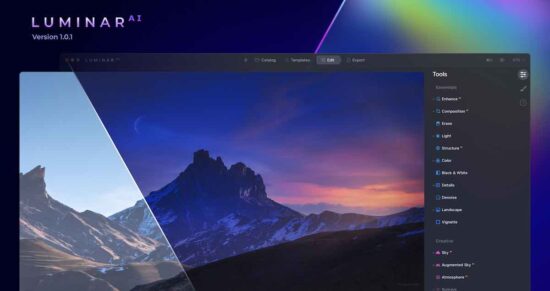
Today Skylum released Luminar AI version 1.0.1 update that contains several changes to the interface (such as a new Edit panel, new Import popup, new tooltips, etc.) and more than 77 bugs fixes:
macOS bug fixes:
- Export photos and replace existing files in folders without crashes.
- Move subfolders within a folder without a hitch.
- Use Clone & Stamp on zoomed photos and enjoy a smooth result, without any artifacts or crashes.
- Smoothly switch between Template previews with no more overlapping of the previous and next Templates preview.
- Add PNG files to your textures in the Local Masking tool.
- Use Cmd+Z or Undo in the Erase tool to go back one step instead of removing all previous adjustments.
- The SkyAI tool now shows all images in the Custom list, including images with the TIFF or TIF extension.
- Install LuminarAI as a plugin in Lightroom and Photoshop in a beat without duplicate files in the plugin folder.
Windows bug fixes:
- No more issues with working in the Edit panel, when the screen is scaled to 150% and you're viewing in full HD.
- Apply changes in the Optics tool and switch to other tools without loss of image sharpness.
- Experience a smooth, crash-free migration from Luminar 4 even if the Looks folder is inaccessible.
- Achieve a realistic background blend when adding your custom Objects in PNG format using Augmented SkyAI.



