

Adobe adds AI Generative Remove and Lens Blur to Lightroom:
- Fixed issues in Adobe Lightroom
- Adobe Lightroom Desktop update
- The latest camera support added
- The latest lens support added
The latest Adobe CC subscription plan rates can be found here. The different Adobe Creative Cloud options are described here. Additional information on Photoshop and Lightroom is available on this page.

Check also the Adobe deals on Amazon:
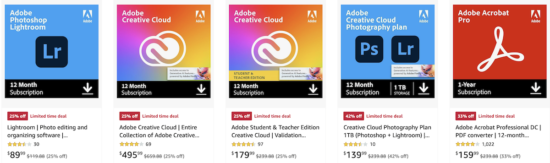
Additional information on AI Generative Remove and Lens Blur:
AI Generative Remove
Powerful ability to remove anything with one touch:
- Brand-new feature to help users generate significantly improved removal results, powered by Firefly technology.
- Smart enough to replicate the background behind removed items, matching complex patterns like paisley shirts or ripples in water to ensure no smudges, distortions, or dark spots are left behind.
- More realistic results, less work needed to get the ideal result, and less precision is needed in the selection
Lens Blur
Pro Quality photos in just one click:
- No longer need a special lens, a specific phone, or the right setting to achieve the popular blurred look
- Blur any part of any photo.
- 7 new Lens Blur presets automatically apply blur on portraits, cityscapes, and street/urban photography
- Create a preset of a Lens blur effect you like and apply it to more photos in the future
Additional information on the latest Lightroom release:
New updates released: Adobe Generative AI for Photoshop plus a new version of Excire Foto 2024
Retouch4me uses AI to simplify the lives of photographers by streamlining routine processes







