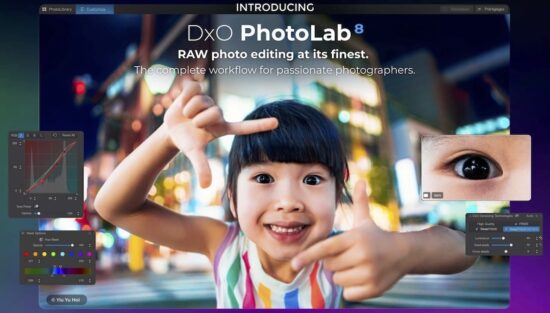

DxO released PhotoLab 8. Here is what’s new:
- Now available in PhotoLab 8 is DeepPRIME XD2s the pinnacle of DxO’s Raw processing technology, giving unprecedented levels of noise reduction and detail extraction.
- With PhotoLab 8, lens softness compensation has been enhanced via DxO’s Optics Modules which are mathematical models developed from observing the performance of each lens across the entire field of view and focal range. With DxO’s newly improved exclusive lens softness algorithms revealing detail without adding fringing artifacts in high-frequency areas, bringing new levels of lens performance to your images.
- Image Preview has evolved within PhotoLab 8, you can now visualise the changes and effects you want in your images faster by using the new Loupe tool to see the effects applied by for example: DeepPRIME XD2s, Exposure, ClearView, Smart Lighting, Tone Curve, etc. This tool can be repositioned, enlarged and used at various resolutions, to visualise the changes the photographer is making.
- Local Adjustments get a new Hue Mask tool giving even more options for making precise selections, using DxO’s unique U Point™ technology. Enabling photographers to select individual hues for targeted editing.
- DxO has further developed the Tone Curve palette, with the addition of some great new features.
- Luma Curves, which enables photographers to neutrally adjust image tones while avoiding unexpected color shifts when modifying brightness and contrast. With the new Tone Picker tool the photographer can now see where a tone value is on the Tone Curve, thereby enabling you to make precise image adjustments.
- The Histogram is now displayed in the Tone Curve Palette, photographers working in either R,G,B channels now get a visual guide with bi-colour tints and can now edit using numerical values to precisely dial in their adjustments, followed up with a new ability to save presets within the Tone Curve palette.
- The new Correction Rollover gives a live preview of effects when the cursor hovers over rendering settings (eg; Color Renderings, LUTs, Tone Curve Presets) making correction choices easier to see.
- Faster workflow, DxO has boosted the library performance, with browsing and image loading speeds noticeably faster.
- Compare mode has evolved enabling the photographer to set a reference image to then use as a reference point when processing multiple images.
The full range of DxO products can be found here:








