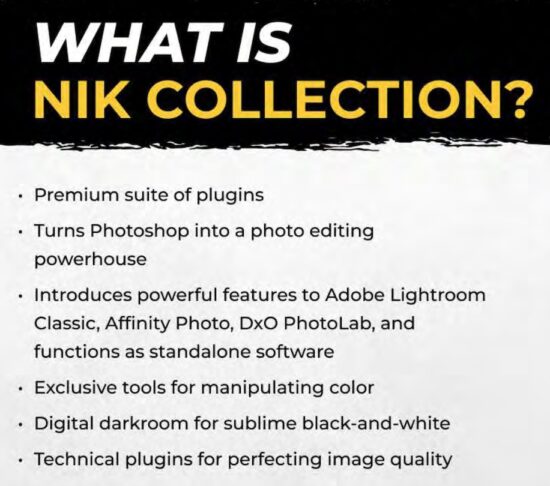DxO released Nik Collection 8:
- DxO Nik Collection 8 dedicated page
- DxO Nik Collection 8 trial (no payment required)
- DxO Nik Collection 8 pricing
Here is what’s new in DxO Nik Collection 8:
- A smarter, more flexible return to Photoshop
- Send edits as Layers to Photoshop
- Brand-new Photoshop panel for maximum efficiency
- New Color Masks bring precision edits to Nik Color Efex
- Quick Export upgraded for a faster workflow
- Major upgrades to Nik Silver Efex
- Color Reference Image: Users can now view their original color image while working inblack and white. This makes it easier to make changes that are dependent on the original image, such as applying Color Filters or adjusting the Sensitivity sliders inside the Film Types filter.
- Streamlined interface: The logic of the interface now matches that of Nik Color Efex and Nik Analog Efex, keeping filters on the left-hand side until they are used to edit an image.
- Better logic when applying presets: Only the relevant filters appear on the right-hand side when a preset has been selected.
- New Local Adjustments: ClearView and Selective Tones can now be applied locally.
- New Filter Looks: Each filter now includes various pre-defined options for quick application