
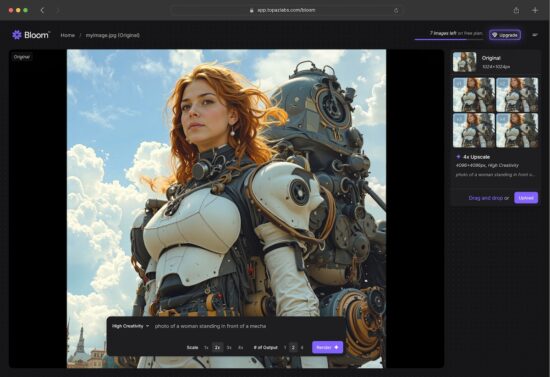



Topaz Labs announced Bloom – a new powerful creative tool for upscaling AI-generated images:
- Upscale AI images up to 8x (64MP max output), intelligently add detail, and get 4 variations—complete with optional influence prompting.
- Choose from five creativity modes that add minor details to original inputs or transform entire structures at higher levels.
- Developed and fine-tuned to upscale AI images, where our other best-in-class upscaling models are trained and designed for photographs and similar images.
- Unlimited renders for paid accounts, which include free trials as well as access to our other Web App image tools.
Bloom is fantastic for enhancing:
- AI generated images
- CG renders
- Illustrations, and more!
Powerful Creative Upscaling for AI Generated Images
Bloom is the most powerful creative upscaler on the market, and it is built from the ground-up for enhancing AI generated images, and for creators using AI content in their creative workflows.
You don’t need creative upscaling for most photos – but the results are absolutely unbelievable on AI generated images:
What images work best on Bloom?
Bloom is built for upscaling and adding detail to AI generated images, and you’re going to get the best results using Bloom for this use case.
In a typical creative workflow, Bloom is primarily used as a post-processing and enhancement tool. Its application is most effective after the initial creation or generation of an image.
The types of images that benefit most from Bloom’s creative upscaling include a diverse range of digital art styles:
- Images generated by AI models: Content produced by text-to-image generators and other AI art platforms. Works great on images from ChatGPT, Midjourney, Flux, and more.
- Digital paintings and illustrations: Artwork created using digital painting software.
- Concept art: Visual development pieces for games, films, and other media.
- Character designs: Detailed representations of characters in various artistic styles.
- Abstract digital art: Non-representational digital creations.
Currently, Bloom is compatible with PNG and JPG file formats.
The original image is lacking the true detail density required to get a great result. Creative Upscaling is a technique that gives our AI models creative license to add more detail and texture back into the image, increasing detail density to get a great result – which looks much more realistic:
Above: Creative upscale using Bloom. Look at the vastly improved texture and details on the clothes here. A few extra buttons too, which probably should have been there.












