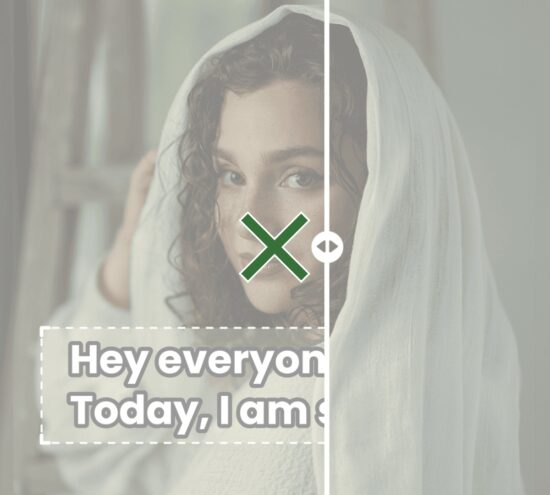Top Tools for Video and Image Editing with Vmake.ai
From marketers to influencers and businesses, visual content has become equivalent to credits. You can grab almost instant attention in the competition with some professional-looking visuals.
However, we no longer need to spend hours on manual editing of videos/images. Artificial intelligence has already transformed the world of visual editing. You’re missing too much to handle if you’re not catching up with the best tools.
That’s where Vmake.ai, an AI-powered platform, makes high-quality visual editing straight to the point. Dive into its intuitive video background remover and precise image text deletion features.
What’s a Video Background Remover?
Let’s start with video background removal. A video background remover is a tool to separate/isolate the primary subject while removing or replacing the background. You can summarize the entire process as –
- Frame-by-Frame Analysis: Scanning of each video frame to detect edges, contours, and motion patterns.
- Semantic Segmentation: Separation of the subject from the background using deep learning techniques.
- Background Replacement: You can replace backgrounds with solid colors, visuals, or leave them transparent.
What Makes Video Background Removal So Important?
- Emphasized Visual Quality: Let the subject stand out with no clutter and distractions. You can achieve high-resolution output, smooth edges, and natural transitions.
- Custom and Creative Freedom: Replace backgrounds with branded assets, logos, or thematic visuals. Adding overlays, gradients, emojis, or spotlight effects works well for marketing and social media posts.
- Well-Organized Performance: You can save expensive equipment or complex software. Crafting polished and quality content becomes time-saving for almost anyone.
Why Choose Vmake.ai for Video Background Removal?
Vmake.ai lies on an intuitive interface to support all skill levels. The integrated AI automatically detects subjects, removes backgrounds, and refines edges. You can expect pixel-level accuracy for every phase.
Key Features of Vmake
- Subject Detection: Isolation upon post-identification of the subject in each frame.
- HD Export: Up to 4K resolution with smooth transitions and crystal-clear visuals.
- Multi-Format Video: Compatible with .mp4, .mov, .avi, .3gp, .m4v, and many more.
- Custom: Swap backgrounds with solid colors, branded visuals, or transparent layers.
Applications Across Industries
- YouTube Creators: Polished videos with clean backgrounds and branded overlays.
- Ad Creators: Scroll-stopping visuals for Instagram, TikTok, and YouTube campaigns.
- Professionals: Replacing cluttered environments with sleek and branded visuals.
- Virtual Meetings + Webinars: Professional appearance without physical backdrops.
Cancellation and Refunds
Some users may face hurdles while trying to cancel Vmake subscriptions or obtain refunds. Non-functional buttons, unresponsive support, unauthorized charges, and no refunds can occur.
- Document: Take screenshots of failed cancellation attempts, charges, and support messages.
- Chargeback Services: Consider filing a chargeback through your bank.
- Act Quickly: Chances of refunds are good when you report issues within a few days.
Vmake.ai as a Stand Out Choice
- Superfast processing without green screens. Upload your video and let AI handle the rest.
- Existing customers (creators, professionals, and businesses) can enjoy “magical” outcomes.
- Satisfied clients shed light on how Vmake.ai transforms raw footage into polished content.
- AI templates and replacement features have boosted engagement and sales by up to 300%.
- Users reported 80% less time for superior working efficiency, thanks to the batch processing.
Some Other Popular Alternatives
CapCut
ByteDance (TikTok’s parent company) developed the highly popular mobile app. The featured editing tools require minimal learning even for novices. Key features include –
- One-Click Background Removal: Auto-detection and removal of backgrounds from videos.
- Custom Removal Tool: Manual refinement using brush and eraser tools for precise edits.
- Auto Chroma Key: Availability of green screen effects for advanced (pro-level) users.
- Multi-layer Editing: A combo of overlaying, transitions, and effects for dynamic storytelling.
Users prefer CapCut for TikTok and Instagram reels. It’s equally applicable for product demos and influencer content. Further uses revolve around mobile ads and visual storytelling.
Unscreen
The web-based platform specializes in automatic video background removal. There are no downloads, no green screens, and no manual masking. Notable features are –
- Automatic AI Detection: Removal of backgrounds from videos/GIFs with zero input.
- Custom Replacement: Implying solid colors, images, or even virtual environments.
- Plugin Support: Integration with Adobe Premiere Pro and After Effects from the Pro.
- Free and Paid: Free clips up to 60 seconds (720p); Pro offers full HD without watermarks.
Unscreen has become the go-to option for social media content, educational videos, and explainer clips. It’s also possible to make remote team presentations and virtual events.
Deleting Text from Images: What Does It Mean?
It denotes the process of removing unwanted textual elements from an image. You may want to get rid of annoying captions, watermarks, logos, or annotations. Only skilled graphic designers with complex software were capable of doing so.
AI-driven object detection with filtering/synthesis algorithms can erase text from an image. The process features the following steps –
- Uploading an image in suitable formats (like JPG, PNG, or WEBP).
- AI scans the image to locate text regions through pattern recognition and semantic segmentation.
- The text gets removed, and the system uses content-aware fill or deep learning inpainting.
- Background reconstruction makes the area blend naturally with surrounding textures and colors.
What Makes Text Deletion So Important for Images?
A clean picture without unnecessary texts/wording can incorporate –
- Brand consistency.
- Improved engagement.
- Visual storytelling.
- Save time on manual edits.
AI watermark removers may use edge-aware reconstruction and texture synthesis. It maintains image clarity even on complex backgrounds.
Vmake.ai for Text Removal
It’s built-in ‘delete text from image’ can withdraw text from images upon appropriate detection. It also reconstructs the background naturally. Key features include
- One-Click Text Removal: Upload and click; let AI do the deletion of texts instantly.
- High-Resolution Results: Receive the output in HD (up to 1080p) with intact clarity.
- No Leftover Artifacts: Intelligent background reconstruction leaves no blur, ghosting, or distortion.
- Bulk Editing: Process multiple images (up to 10 for free) simultaneously to boost your overall productivity.
- Smart Detection: Capable of working on complex backgrounds, including textures and gradients.
Real-World Application Scenarios
- E-commerce: Discard suppliers’ logos or overlays from images for Amazon, Etsy, or Shopify listings.
- Social Media Reuse: Remove watermarks from previous content; repurpose them for new campaigns.
- Document Republishing: Edit scanned docs by erasing annotations or invalid texts for clean reprints.
Response Speed as an Issue
Some users may experience delays or non-responses, like email delays, no ticket tracking, and limited support hours. However, they aren’t exactly anything serious as –
- Vmake offers in-app guides and automated AI assistance to resolve common issues as soon as possible.
- Timely response when contacting support about payment or subscription through the correct channel.
Vmake.ai as the Stand Out Option
- You don’t have to own any technical skills anymore. The accessible interface perfectly suits everyone.
- Vmake.ai sees increasing use by e-commerce sellers, social media marketers, and small businesses.
- The platform features rather flexible pricing. You can choose from free trials and credit-based plans.
Alternative Choices for Text Removal
PhotoDirector
The comprehensive photo editing suite integrates AI-based text and object removal. Additionally, you can benefit from its many enhancement tools. Foremost features include –
- AI Object Removal: Auto removal of unwanted elements (text, logos, or content-aware fill).
- Content-Aware Brush: Users can manually refine specific areas for further cleanups.
- AI Enhance + Denoise: Improvement of the image clarity with reduced post-edit noises.
- Generative AI: Inclusion of background replacement, sketch effects, and anime-style transitions.
PhotoDirector is rather good at removing distractions from travel/event photos. You can clean product shots for e-commerce. Creating styled content for social media or marketing is also simple.
Cleanup.pictures
The browser-based tool provides intuitive brush-based editing. It’s a free platform with great speed that suits beginners and casual users. Top features are –
- Quick Brush: Simple painting over unwanted text or objects for removal.
- AI Inpainting: Automatic filling in the background with realistic textures.
- Before/After Preview: Users can immediately compare edits in real time.
- Unlimited Usage: The free version allows unlimited edits at 720p resolution.
You can discard watermarks/timestamps from personal photos. Cleaning up clutter in real estate or product images seems easy. It can even erase words from scanned docs or social media visuals.
Frequently Asked Questions (FAQs)
- How does Vmake.ai remove video backgrounds?
Vmake.ai uses deep learning to detect + isolate the subject in each video frame. Then it removes or replaces the background without requiring a green screen.
- Can I delete text from an image using Vmake.ai?
Yes. Vmake.ai’s Image Object Remover allows users to erase unwanted text, watermarks, or logos. It even reconstructs the background naturally for quality.
- Is Vmake.ai suitable for beginners?
Absolutely. Vmake.ai features a user-friendly interface with one-click tools. That’s why it’s accessible for users of all skill levels without any design or editing experience.
- What file formats does Vmake.ai support?
Vmake.ai supports popular formats including .mp4, .mov, .avi, .m4v for videos. It’s compatible with .jpg, .jpeg, .png, and .webp for images.
- Can I use Vmake.ai for commercial projects?
Yes. Vmake.ai offers commercial use rights with its Pro plans. It’s an excellent choice for businesses, agencies, and professional creators.
- Is Vmake.ai web-based or does it require installation?
Vmake.ai is fully web-based. Therefore, you can access it from any browser without downloading or installing software.
Conclusion
Expelling video background and/or image texts can redefine your visuals in a captivating way. Precise focus on the subject without distractions can make your edits stand out.
You can accomplish such objectives without the slightest error with the platform. That’s what makes Vmake.ai a potent platform for convenient yet straightforward editing.