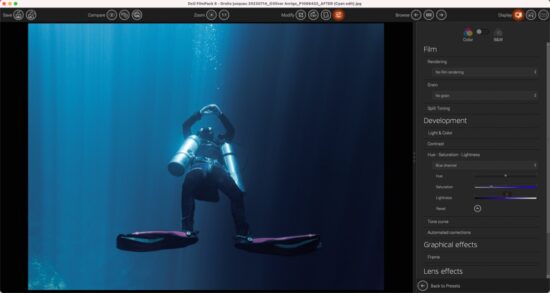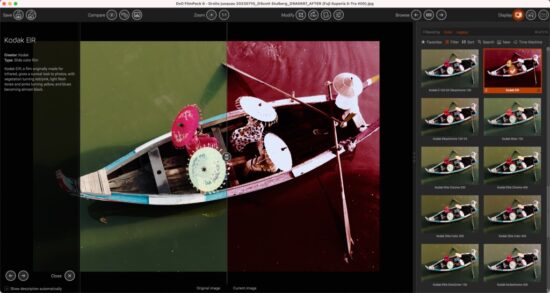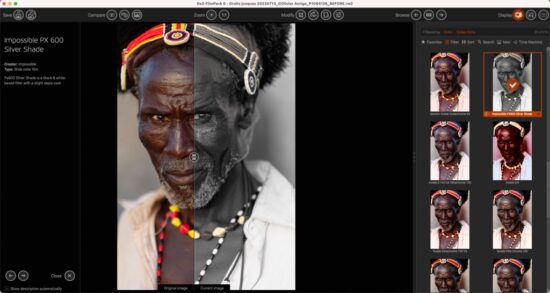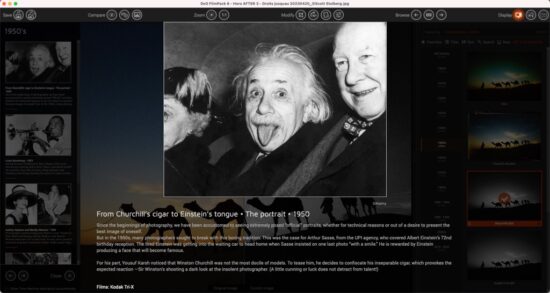DxO released FilmPack version 6.3 – check out the new features here:
New features in DxO FilmPack 6.3
- Added an option to manage RAW+JPEG files separately or as a single file
- You can cancel the automatic download of optical modules
- Application runs natively on M1-powered Mac
- FilmPack is now located by default in the DxO folder on your hard drive
Newly supported cameras
- Parrot ANAFI Ai, ANAFI
- OM System OM-1
- Panasonic GH6
Bug Fixes
- Application now remembers windows size when reopening
- Minor bug fixes
Installation and activation
- DxO FilmPack 6 is already included in DxO PhotoLab 5, and can be easily activated via the Help menu (PC0 or the DxO PhotoLab menu (Mac).
- The standalone version and the plugins for Photoshop and Lightroom can be installed by downloading and executing the appropiate installer found on the DxO website (www.dxo.com).
Compatible host applications
- DxO PhotoLab 4, 5
- Adobe® Photoshop® 2019, 2020, 2021
- Adobe® Photoshop® Lightroom® Classic 2019, 2020, 2021
DxO FilmPack screenshots: