Just announced:

Aurora HDR 2018 1.2.0
Additional information on the three new photo editing software packages:
Aurora HDR 2018 1.2.0

Aurora HDR 2018 1.2.0 is now available for download. This will be a free update for all current users of Aurora HDR 2018. This update focuses on making the workflow faster and more efficient. Here are the most essential changes:
- Speed boost for editing and adjusting. We’ve dramatically increased performance across all areas of Aurora HDR 2018 1.2.0 on Windows and Mac.
- Fast single-file opening. With an improved image processing engine, Aurora HDR is now much faster when opening single files.
- Loupedeck integration (Mac version only). Now, users can quickly process photos in Aurora HDR using physical dials, knobs, and keys.
- Batch processing (for Windows). Aurora HDR 2018 1.2.0 will allow Windows users to edit a large number of photos simultaneously.
- Better memory management. Aurora HDR 2018 1.2.0 is also optimized to make better use of memory, with more intelligent memory management and improved stability.
- Windows version catches up to Mac version. Windows users will receive a flip/rotate tool, bringing Aurora HDR for Windows more in line with its macOS counterpart.
- Aurora HDR now supports more cameras than before. The full list across both Windows and MacOS includes: Canon EOS 3000D / Rebel T100 / 4000D, FujiFilm X-H1, FujiFilm X-A20, FujiFilm X-A5, FujiFilm X-E3, Olympus E-PL9, Panasonic DC-GF10 / Panasonic DC-GF90, Panasonic DC-GX9 / DC-GX7MK3, Panasonic DC-TZ200 / DC-ZS200 / DC-TZ202 / DC-TZ220 / DC-ZS220 / DC-TX2, PhaseOne IQ3 100MP Trichromatic, Sony A7 III.
Here’s a full list of the new features and improvements:
WINDOWS
- Performance boost when editing and adjusting
- Faster export
- Better stability and memory management
- Batch processing added
- Added layers menu and layer options menu
- Ability to rename layers
- UX improvements
- Quick loading of single RAW files
- Hover on blends
- Added white balance color picker
- Localisation fixes
- Changed order of preset categories
- UI fixes and improvements
- Added histogram to tone curve filter
- Improved stability of Dodge & Burn filter
- Added context menu in the filters menu
- New camera support
- Better Windows document support
- Added flip/rotate
- Exif saving to document fixed
- Loupedeck integration
- Improved opening of .DNG image
MAC
- Performance boost when editing and opening single files
- Faster export
- Loupedeck integration
- Better brackets sorting during Batch processing
- Better memory management
- Plugin stability improved
- New camera support
- Better export performance
- Fixed brush drawing
- Improved opening of .DNG image
Aurora HDR special (June 20 – July 4):
- Current users of Aurora HDR may upgrade for $59 ($49 with coupon code “PHOTORUMORS“).
- New users can purchase Aurora HDR 2018 1.2.0 for $99 ($89with coupon code “PHOTORUMORS“).
- A collection of bonuses will also be included with every purchase ($148 value):
- 119 Dramatic & Romantic Sky overlays ($29 value) – The ultimate collection of 119 dramatic high-res sky overlays to turn photos with boring skies into eye-catching works of art.
- Complete HDR Tutorial by Trey Ratcliff ($99 value) – This entirely new HDR tutorial is perfect for beginners to mega-advanced professionals who want to see all of the latest post-processing techniques. Lisa and Trey discuss their artistic inspirations and challenges, how they compose a shot, their camera settings, and much more. You’re then transported back to Trey’s studio where he slowly takes you step-by-step through his latest techniques.
- Deep Dive into Aurora HDR 2018 video by Trey Ratcliff ($20 value) – Trey Ratcliff, the most famous HDR photographer, shares his editing process in the new Aurora HDR 2018.
ON1 Photo RAW 2018.5

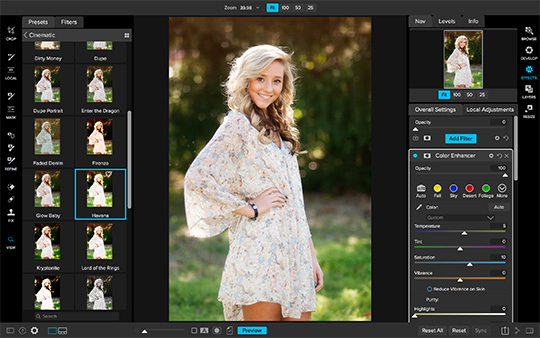
ON1 Photo RAW 2018.5 is now officially announced and it includes (download a trial here):
- Camera Profiles – https://youtu.be/v08xw5DResQ
- LUTs in Effects – https://youtu.be/urtNZ2HSooE
- Improved Brushing Performance – https://youtu.be/49PTvz5lpEQ
- Faster culling in Filmstrip – https://youtu.be/yYIrWEwCJGg
- RAW+JPG sorting options – https://youtu.be/FTnPZEhgcXk
- Nested Albums – https://youtu.be/WwVhSAsmN7k
- Background Export – https://youtu.be/8pT1fXdS7UA
- Nested Presets – https://youtu.be/Pyi-NNNgg1k
- Transform Tool Improvements – https://youtu.be/BPRRYiZZVL4
- Faster Transitions Between modules
- Out-of-Process Cataloging
- New Cameras & Lenses
Additional information:
ON1 Photo RAW 2018.5 launch special (additional information available here):
- Free update for existing ON1 Photo RAW 2018 owners
- $79.99 for new customers
- $69.99 for existing customers (ON1 Photo RAW 2017 and previous legacy products)
- Includes 4 Premium ON1 LUT packs (50 total premium LUTs for ON1 Photo RAW 2018.5)
Topaz Labs AI Clear
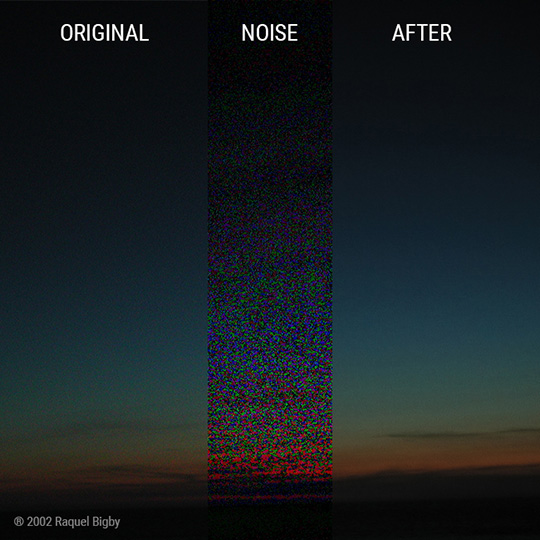
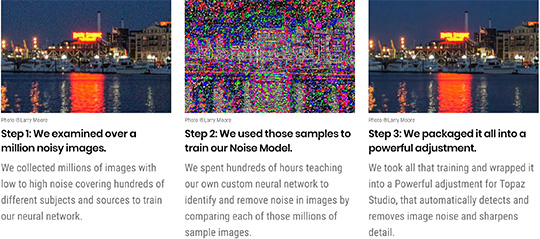
Topaz Labs introduced their new AI Clear software for noise reduction and sharpening (special pricing until the end of the month: $59.99):
AI Clear is a powerful Pro Studio Adjustment that removes noise and sharpens detail in photos automatically. It is the first software that uses artificial intelligence (deep-learning) based noise reduction technology for photos and runs directly on Windows and Mac.
AI Clear not only achieves much higher quality result than existing products but does so automatically without the need for any manual tweaking. Other AI implementations require you to upload your image to an external server for cloud processing, taking control of your images out of your hands and taking minutes or hours to get you a processed result. AI Clear uses your machine to process and enhance your images locally without costing you time, bandwidth, and control.
Applying the adjustment is easy, simply add the AI Clear adjustment to your adjustment stack and our custom neural network will analyze your image to automatically remove noise, reduce artifacts, sharpen subjects, and enhance details. The effect can be subtle but the results are striking.
Even though AI Clear is mostly automatic, we’ve also included a few additional controls over the effects result including the strength of the application, 3 different detail models, as well as Exposure and Clarity sliders.
But the best thing AI Clear adds to your workflow is when it’s combined with the Batch Processing feature in Studio. Use this powerful feature to process an entire folder or library of images in just a few clicks.
CreativeLive is now offering 50% off on all Adobe software classes with coupon code ADOBE.








