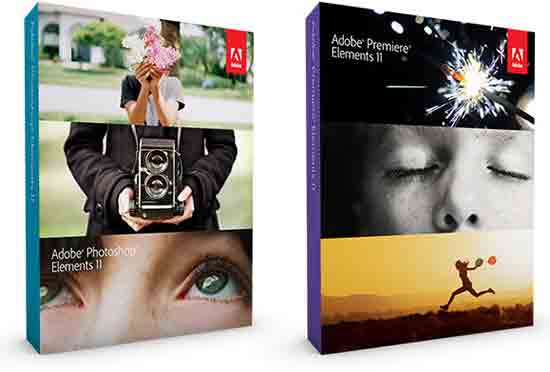Adobe announced Photoshop Elements 11 and Premiere Elements 11. Both products are currently available for download on Adobe’s website – check their buying guide for more details.
What’s new?
Adobe Photoshop Elements 11:
- A completely refreshed, user-friendly interface featuring the same engine as Adobe Photoshop – the industry standard for digital imaging – includes easily-navigated Quick, Guided and Expert editing modes; one-click options; a helpful Action bar; and big, bold icons to help users get the most from their shots
- Organize photos based on people, places (via Google maps geo-tagging) or events easily and intuitively
- New Guided Edits make pro-level effects like tilt-shift, vignettes and high and low-key easy to create
- New filters – Comic, Graphic Novel and Pen & Ink – inspire creativity by turning photos into stunning illustrations
- Intelligent Photoshop technology makes it easy to extract objects from different photos
- Easily share photos via email, Facebook, YouTube™, Vimeo® and more†
Adobe Premiere Elements 11:
- An entirely new and improved user interface including many of the same updates found in Photoshop Elements 11
- Add polish with a wide range of great-looking effects, transitions, themes, titles, disc menus and professional-level effects and sound
- Give videos Hollywood movie styles with FilmLooks; easily apply slow and fast motion effects; dial-in colors with slider controls; effortlessly integrate blends for seamless transitions; and make adjustments with Quick Presets
- Show off finished creations with integrated video sharing on Vimeo†
You can see a demo of the new features in the following videos: