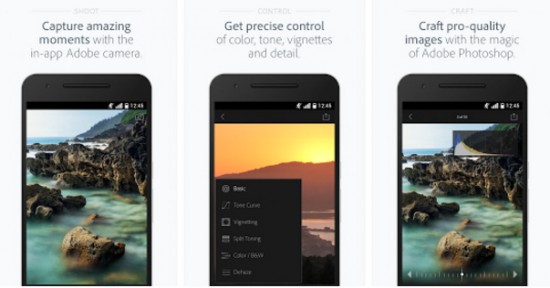
Adobe released Lightroom mobile for iOS 2.2 with full-resolution output capabilities (download links: iPhone | iPad):
With version 2.2, we added in the ability for Lightroom mobile to output full resolution files for any file that was either captured on the device or added to the device, either through the camera connection kit, transferred via Wi-Fi from a camera directly, or transferred to the device via services like email, Dropbox, or Google Drive. Additionally, any files that were added directly to an iPhone or iPad are transferred in full resolution to other mobile devices signed into the same account. This way, files captured with your iPhone are available for further editing and exporting from your iPad, in full resolution and vice-versa.
The full list of improvements are:
- New: Full resolution output. Now, export and share photos that were captured on your device or that you added to your device at full resolution.
- Updated: 3D Touch support in the Camera Roll browser view. Quickly preview your image with Peek & Pop when browsing Camera Roll photos in the app.
- Fixed: Issue that lead to a potential crash.
- Improved: Various bugs and issues.
More info available at Adobe’s blog.







