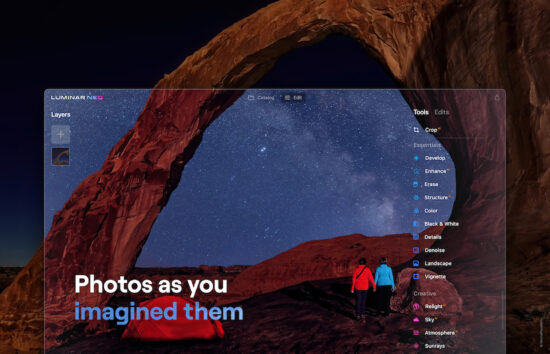Adorama recently published the article "Best Lightroom Alternatives in 2022" where they compare the different photo editing software - here is the recap:
Capture One Pro
Key Features:
- Color accuracy and advanced color editing tools
- High precision editing tools
- Tethered photography
Pros:
- Powerful RAW processing
- Exquisite color editing tools
- Tools for the entire editing workflow, from culling your images to preparing them for print
- Established photo editor for photo studios and commercial photography
Cons:
- Not very easy to learn
- One may not use all its features
- A lifetime license costs $299 (or $19 per month). However, if you only need to use it with a single camera brand like Nikon, Fuji, or Sony cameras, the price is $199 or $14 per month.
ON1 Photo RAW
Key Features:
- AI-powered tools for image-based adjustments
- Versatile effect library
- RAW processing
Pros:
- AI-based automatic functionalities
- Cloud sync
- Mobile version for capturing, editing, and organizing images
Cons:
- Using presets and styles may overpower the manual tools
- Not a very intuitive interface
- It may be slow on some computers
Luminar
Key Features:
- AI-powered tools targeting specific types of photography
- Image management
- Built-in presets
Pros:
- Fast editing for specific purposes
- A diverse library of presets
- Easy to use and learn
- It runs as a standalone program or a plugin for Adobe and Apple products
Cons:
- Not too many options for fine-tune adjustments
- It doesn’t have graphic design tools or selection tools
- Requires powerful hardware and software resources, otherwise is slow
DxO PhotoLab
Key Features:
- Noise reduction
- Lens correction
- The U Point technology for local adjustments
Pros:
- AI algorithms for improving the quality of the image
- Precise local adjustments
- Customizable workspace
Cons:
- Not very easy to learn; not an editor for beginners
- Demanding system requirements
- A lifetime license costs $219
ACDSee Photo Studio
Key Features:
- Digital asset management
- RAW processing
- HDR editing and focus stacking
Pros:
- All the tools one needs to organize and share images
- Basic editing capabilities
- Fast on the least performing computer systems
Cons:
- It doesn’t have high-end photo adjustments
- Not very intuitive interface
Exposure X7
Key Features:
- Photo manager
- Presets
- Advanced photo editing functionalities
Pros:
- Local adjustments and masks for subject selection
- Over 500 built-in presets
- Customizable workspace
- It runs as a standalone program or a plugin for Adobe Photoshop and Lightroom.
Cons:
- Low noise reduction performance
- No HDR editing or image stacking
- Less RAW support than other editors
See also: Lightroom Classic vs Lightroom CC: What’s the Difference?