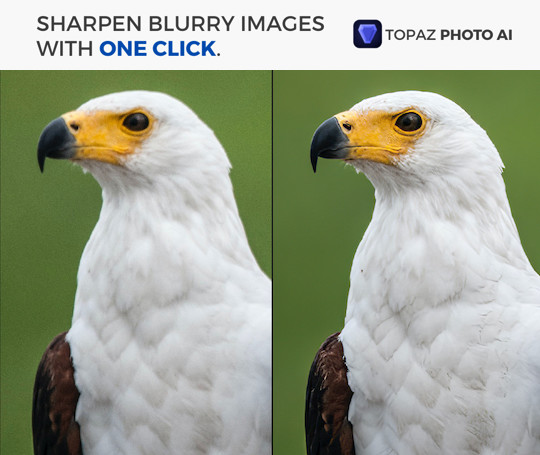
Topaz Labs released Photo AI version 1.3.3 with a new Sharpen Strong model, a new face selection option, and several bug fixes. Here are the changes since version 1.3.2:
- Updated AI Engine
– Implemented caching of preview tiles to make preview more responsive on slower machines
– Improved model loading speed when stacking models
– Improved Autopilot accuracy
– Fixed lens correction and crop sizes on some RAW images
– Fixed CoreML GPU selection on some Intel Macs
– Fixed some ONNX related crashing issues - Updated to OpenImageIO 2.4.11.0
– Fixes PNG metadata and color issues - Added ability to select low confidence faces manually
- Removed various straightening features temporarily
- App will now clean thumbnails instead of leaving them in temp directory
- Capture One plugin will now send canceled event when no images are saved
- Added camera profile translation for Hasselblad X1D II 50C
- Mac installer should now respect system theme
- Added
tpaito PATH on Mac - Fixed applying crop not working via Plug-in Extras in Lightroom
- Fixed image processing errors causing the CLI to freeze
- Fixed incorrect tooltips being displayed when closing an image while hovering thumbnails
- Fixed switching images sometimes causing previous thumbnail to be copied onto new image
- Fixed potential crashes surrounding writing images with the wrong size
- Fixed order of drag and drop images being backwards
- Fixed non-RAW images using MakerNotes EXIF data to determine crop
- Fixed XMP files being shown as non-supported (avoids annoying error message when importing RAWs by selecting all in folder)
- Fixed very large non-RAW images not generating thumbnails
- Fixed some files with “.DNG” extension causing a crash on exit
- Fixed potential crash in thumbnail writer
- Fixed image previews being shown while exporting
- Fixed preview image showing dark/desaturated after finishing or canceling an export
- Fixed background of image view sometimes showing as grey when using light system theme
- Fixed issue with camera profiles that would prevent select ones from loading correctly
Known issues:
- Downscaling with the Enhance filter currently does not work
- HDR or Monochrome DNGs which previously did not open may have issues when saving as a DNG
– To get around this you can save as JPEG, PNG, or TIFF which shouldn’t have the same color issues








