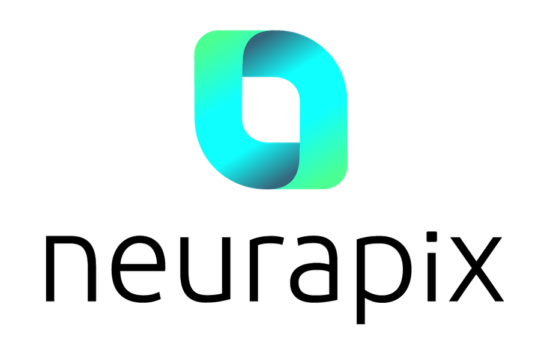
Neurapix is a new start-up from Goettingen in Germany that has developed an artificial intelligence (AI) known as the SmartPreset. It learns from previously edited images and can apply the individual's editing style to new photos in Adobe Lightroom Classic at lightning speed. This is particularly beneficial for photographers who frequently shoot large events such as weddings, as it allows for significant time savings.
PhotoRumours readers will get 2,000 free image edits if they register via that link.
Neurapix recently added a new feature to its image editing. Photographers can now optionally select whether they want to have their photos cropped by the Neurapix AI in addition to editing them to save even more time. The feature is free of charge for Flat rate customers. In the Pay-per-Picture model, 1 cent per photo is charged for all optional features including AI cropping.
Over the past few weeks, the Neurapix AI has trained with many millions of images in order to select the best possible crop. It has analyzed how real photographers have cropped their photos in direct comparison to the original motif. The Neurapix AI takes into account numerous common techniques such as the Golden Ratio or Rule of Thirds. In addition, it has found aesthetically pleasing crops that do not follow any fixed rules and can apply them.
A single click is all it takes to use the new AI image cropping. After selecting the photos to be edited, a photographer simply clicks on Edit photos in the Lightroom menu (Library > Plug-in Extras). Before the editing starts, he/she simply checks the box Crop and rotate images in the Optional features section. Straightening is automatically included when cropping. However, the two previous options (None and Rotate images) remain. The edited and cropped images will be available in short time as usual. Like the entire editing process, cropping can be undone or adjusted manually at any time.








