![]()
Topaz Labs released Gigapixel AI version 6.2 which introduces auto model selection, along with quality improvements to all AI models and fixes to help Gigapixel AI run more smoothly:
Major Changes
- Added auto model selection, which uses image content to compute a recommended model. This can streamline batch processing and offer a starting point for further tuning.
- Improved the quality of all models by better preserving colors and removing color related block-shaped artifacts.
Changes
- Enabled automatic fallback to face refinement (introduced in v5.9) on machines that do not support face recovery (introduced in v6.1)
- Fixed face recovery using CPU too often on systems with mid-range GPUs
- Greatly improved face recovery memory usage and performance
- Fixed many causes of Photoshop plugin not being found, returning errors, or not opening the app
- Fixed transparency handling in Photoshop plugin
- Fixed processing errors on certain images when using face recovery
- Fixed square artifacts in output on Mac
- Fixed various errors during batch processing
- Added more specific information to error messages
- Fixed PPI being ignored when opening images from external editor
- Renamed Reduce Color Bleed to Gamma Correction, to better describe its function
Known Issues
- Crop button may not work on Mac. Unselecting and reselecting the current image in the file list can fix this issue.
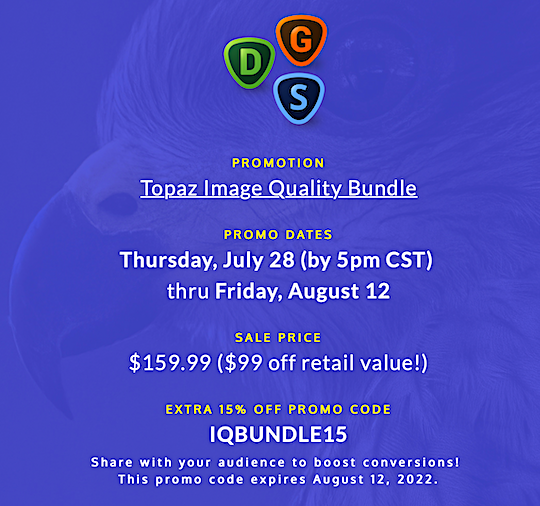
The Topaz Labs Image Quality Bundle promo is ending soon:
- Topaz Labs Image Quality Bundle sale price: $159.99 ($99 off retail value)
- Get an extra 15% off with promo code IQBUNDLE15
- Offer valid until Friday, August 12
The Topaz Labs Image Quality Bundle includes DeNoise AI, Sharpen AI, and Gigapixel AI and 1 year of unlimited upgrades. Visit the official Topaz Labs website for more info.







