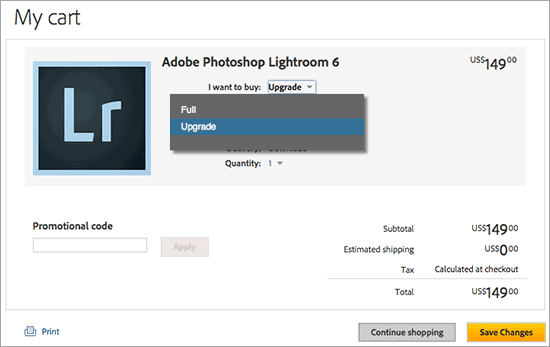
Adobe has done a very god job at hiding the link to purchase the standalone/upgrade version of the new Lightroom 6. Here are few ways of doing it:
- you can purchase/upgrade directly here – edit your cart, in the dropdown menu you can select “full” or “upgrade” and then save changes.
- If the above doesn’t work, you can try this link, select LR and then click buy.
- The third option is to go to this page (make sure you are signed out from your Adobe ID), scroll to the bottom right of that page and click on “Lightroom 6 For desktop only. Mobile capabilities not included. Buy now“.
Update: Adobe changed their links again and some of the above instructions may no longer be valid.
The upgrade price from LR5 to LR6 is $79:
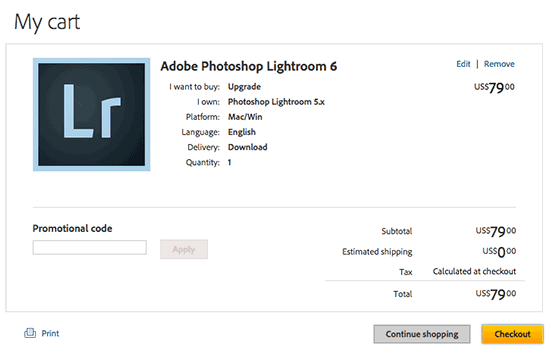
The full LR6 version can also be downloaded from B&H. They also have a special 12 months subscription for Adobe Creative Cloud Photography Plan for $99 ($20 off).
Additional details on the new Lightroom can be found here.







